Below you find the release notes. This list includes feature updates & technical / maintenance updates to the GoBright platform, apps and devices.
Release notes April 2025:
Release April, 2nd:
Interact Firmware v2.1.1
- OMT support as new desk actuator
- Demo mode available for showcasing Interact functions
Release notes March 2025:
Release March, 28th:
DeviceApp 14.26
- ProDVX SLBe Android 13 supported
Release March, 24th:
Timeline upgraded with Buffer times
Buffer times is a feature which has been released at the end of last year. We have now added the visualization of the ‘Buffer time’ on the timeline. This will help our users understand when a room is blocked for preparation of a meeting room, and be blocked from booking the room at that specific time.
Release notes February 2025:
Release February, 25th:
Interact Firmware v2.0.0
The Interact Firmware version 2.0.0 features:
- A fully updated look and feel, improving the overall user experience.
- Also driving the desk up and down can now be done with just a simple swipe up/down to drive to the desired position:
Swipe up to move to standing preset, and swipe down to move to sitting preset. - When a desk is closed in the system, the Interact will also show the desk as being closed.
Release February, 24th:
Gateway v5.15
The Gateway version 5.15 features system component updates, and updated branding of the admin panel.
Release February, 9th:
Advanced Analytics
We are happy to announce the release of our new Advanced Analytics. This new product will help enhance the analysis our customers can make within the GoBright Platform. Our new analytics tool offers separate dashboards for different aspects like General Overview, Rooms, Desks, and Parking. These dashboards give focused insights to streamline management. We provide detailed charts and graphs for deeper analysis, including trends, resource types, occupancy/booking and forecasting.
For more information, feel free to plan a demonstration with our sales team.
Mapviewer upgrade
The Mapviewer upgrade is live! This means a lot of new functionalities and a new design. The Mapviewer, is a solution that displays Mapping on a touch screen, placed on every department, making it more interactive to the user. Customers now have the option to choose a new design, including new functionalities such as:
- Custom logo
- Searching for specific resources
- Searching for Lockers
- Navigate to “Home” floorplan
The new mapviewer is part of the existing mapping license.
O365 integration for Desks and Parking
At GoBright, we believe workplace management systems should adapt to the way people work, not the other way around. That is why we are excited to introduce Integrated Desks, a groundbreaking feature that brings your desk bookings into your Microsoft calendars – alongside your meeting room bookings. For the first time, desk reservations can be fully integrated with platforms like Outlook and Microsoft Places, offering a new level of convenience and flexibility for modern workspaces.
Free text field for cost centers
Addtitionally to the current cost center list which customers can create, users now also have the ability to add free text in the cost center field. This could be utilized in situations where cost centers vary from day to day. This free text field is optional as we also understand that there are customers, which want their users only to be able to select from the predefined options.
Release notes Januari 2025:
Release Januari, 24th:
Interact Firmware v1.9.7:
- Internal sensor (Beta): Improved the Machine Learning algorithm of the built in vibration sensor, to even more accurately detect occupancy.
Release Januari, 6th:
Windows View Client/webOS 5.12.4:
- Various small fixes
Release notes December 2024:
Release December, 30th:
Gateway v5.14
The Gateway version 5.14 adds a pincode to prevent people for unintendedly unjoining Connects. When accessing the unjoin menu on the Connect, you first need to provide a static pincode.
Release December, 17th:
Interact Firmware v1.9.5:
- NFC emulation: Users will now be able to book/check in with the NFC via their smartphone. This will give users more options to book a desk.
- Internal sensor (Beta): The interact has a built in vibration sensor. This can now be activated for occupancy detection, automatic check in and auto release. This will provide more accurate data and a better user experience.
Release December, 15th:
DeviceApp 14.15:
- Small bug fixes
- Neat Pad support for Room booking
- Neat Frame support for Visitor management
Release December, 11th:
Skip Weekends Presence confirmation:
With the Presence confirmation feature, users can receive a notification upto 48h in advance of their booking to confirm if they will be present at the booking. If not, the resource will be available for other users to book. With the Skip weekends function we will allow the system to notify users on Thursday or Friday, for bookings the week after on Monday or Tuesday. This means that users who do not have access to their work phone or email in the weekends, will still be able to confirm their presence for the bookings.
Release notes November 2024:
Release November, 19th:
Device App 14.12:
- Support for new Philips 10 inch displays
- Support for ProDVX ABPC-4200 Android 11
For more information on both devices, please visit our certified hardware page.
Release November, 6th:
Buffer time:
We are happy to release the Buffer time feature. By incorporating the option to add buffer time to certain meeting rooms, GoBright aims to ensure there is enough time to prepare the spaces for meetings and to clean up afterwards, without compromising valuable collaboration time.
Administrators now have the option to setup a predefined time, to block bookings before and/or after a meeting. This will create an automatic space for action to be performed to prepare the next meeting as good as possible e.g., cleaning, setup of room etc.
Email notification for Room booking approvals:
We have added the option to receive email notifications when a meeting room is booked which needs to be approved. Within the settings multiple emailadressess can be predefined that need to be noted of the approvals.
Release notes October 2024:
Release October, 29th:
Device App 14.10:
- Various small fixes
Release October, 25th:
Device App 14.05:
- View: Remove on-screen channelswitch message when switching via Automation
- View: Add the option to disable access to the local player admin panel via the profile
- Visit: Add the option to use both the Brother printer as printing via the Windows Service at the same time
- Various small fixes
Badge Printing Service v1.3:
- Added the possibility to surpress printing of the visitor label
- Updated installer with new visuals
Release October, 24th:
Windows View Client/webOS 5.10.8:
- Remove on-screen channelswitch message when switching via Automation
- Add the option to disable access to the local player admin panel via the profile
- Various small fixes
Release October, 18th:
Interact Firmware v1.8.5:
- Added support for LogicData CB desks (beta)
- Added support for LogicData DM desks (beta)
- Added support for Jiecang desks (beta)
- Touch screen fixes & touch response improvements
- Glow fix to turn off glow outside opening hours
Release October, 4th:
Automations for View:
We are happy to announce the release of ‘Automations’. Automations is a new feature in our Digital signage solution, and will provide our users more flexibility in planning the right content at the right time. Automations consists of a list of actions, which will be executed one by one when the Automation is being executed e.g. switch to Channel 2 when someone presses the red button. This can be done on a specific moment, when a webhook is called or when a button in the portal is manually pressed.
Release notes September 2024:
Release September, 30th:
Slide previewing View:
Currently content managers do not have a quick overview of each slides when opening the playlist. This creates frustration and inefficiency when needing to adjust slides within your playlist.
By adding a visual preview of the slide we make it easier for the content managers to find the right slide and amend it accordingly. The preview will be automatically adjusted to the new design.
Release September, 10th:
Windows View Client/webOS 5.10.4:
- Small bug fixes
Release September, 8th:
Early presence confirmation (Desk and Parking booking):
Create even more efficiency on high demand spaces by enabling the new early presence confirmation feature. This feature will send users a notification max. 48 hours before their booking, asking if the will actually be present at the office for their booking. The user will notified and will be provided the option to approve or decline their presence. If declined or the user did not respond in time (this end time can be preset), the booking is deleted, which will give other users the opportunity to book that resource.
Mapping upgrade:
The mapping is utilized for providing quick feedback to users regarding the status of the office floor. Information like availability of resources, where colleagues are sitting and where you need to go can be accessed in an efficient overview.
To increase this user experience we have added a few extra features to our mapping feature:
- Icon which can shows user initials, or if synchronized the user photo.
- Add free text to map to easier indicate areas/zones/departments etc.
- Add extra layer to SVG map, to create full covering areas in the floorplan.
Release August, 27th:
Device App 13.96:
- Small bug fixes
Release August, 14th:
Device App 13.94:
- Small bug fixes
- Various performance enhancements
Release notes July 2024:
Release July, 24th:
User photo sync:
We have added a new feature which enables the option for customer to synchronize user profile pictures to the GoBright platform. This will help other users identify other users more efficiently when trying to collaborate together in the office environment.
Keynius integration:
We are happy to announce a new partnership between GoBright and Keynius. Together, we offer an integrated system that provides employees and visitors with a seamless user experience, resulting in increased productivity and satisfaction. Thanks to this integration, users can now book a locker with a digital Keynius lock, alongside their desk or room bookings.
Bulk update for Interact devices:
The bulk update feature which was already implemented for other devices and resources in the GoBright system, is now extended to our Interact devices. Admins are now able to update various settings or application versions for multiple devices at the same time.
Release July, 1st:
Device App 13.86:
- Visit printer support (LAN) for Android 11 & 12 devices.
Release notes June 2024:
Release June, 18th:
Interact Firmware v1.6.2:
- Support for 'Open WiFi' connectivity
The Interact can now be commissioned into 'Open WiFi' networks, where access is allowed based on the WiFi MAC address.
The Interact needs to be updated to this firmware version (or higher) to be able to be commissioned on an 'Open WiFi' network.
Release June, 12th:
Windows View Client 5.9.9:
- Introducing Windows Temp folder clean-up on startup
In some cases the Windows players have a temp folder that is used by other processes (not GoBright) but is not automatically cleaned up by those processes.
By adding the automatic clean-up of the temp folder on startup we prevent the disk usage to be unnecessary high.
Release June, 4th:
Android DeviceApp 13.85:
- ProDVX R23 support Android 12. For more information on installation visit this article.
- ProDVX SLBe support Android 12. For more information on installation visit this article.
- IAdea WRP1000 V2 A12, XDS1078 A12, XMP-8552 A12 support. For more information on installation visit this article. (beta)
Release notes May 2024:
Release May, 27th:
Interact Firmware v1.6.1:
- Improved support for LINAK desks, not requiring to update the controlbox anymore in specific scenario's
- Improved decomissioning support
- Several small improvements
Release notes April 2024:
Release April, 5th:
Sony support
For our Digital signage platform View we are introducing a new hardware partner: Sony! Customer are now able to use the Sony Bravia hardware screens incombination with the GoBright View platform. For all the certified Sony screens, go to the certified hardware page.
Release April, 4th:
SCIM (Beta)
We are happy to announce that our customers are now able to use SCIM with the GoBright solution for User management. The SCIM integration will provide our customers with an easier and safe solution for the user identity management and provisioning to the GoBright platform. This will give IT an more efficient process of setting up the GoBright solution, and will have lower maintenance effort.
As SCIM is currently in Beta, we kindly ask to contact our Support@gobright.com for more information on setting up the SCIM integration.
Custom Email signature
In various products of the our solution, we already offer the option to setup Custom sender/reply email addresses for notification, which are sent to users. When using our custom Sender/Reply in our solution, also the signature will now be updated with the according name field which is pre set in the settings. This will give the notifications an even more customized look and feel.
‘Service provider’ filter
Within our catering and services solution, we have added an extra filter within the service handling page. This will provide our catering users a more efficient way of finding the right orders and items, allocated to the specific service providers.
Interact Firmware v1.4.9:
- When linked to a room resource, check-in will not ask for credentials anymore (matching the behaviour of room panels)
Release notes March 2024:
Release March, 19th:
Interact Firmware v1.4.8:
- Improving Wifi reconnection logic when connection is lost
- Added advanced system log storage
- Several minor system improvements
Release March, 7th:
Device App 13.42:
- Various small improvements
- Add Italian language to Visitor solution
Release March, 5th:
Interact Firmware v1.4.5 [limited release]:
- Improving Wifi reconnection logic when connection is lost
- Added advanced system log storage
- Several minor system improvements
- This release has a limited rollout, and is not yet available for all customers.
Release notes January 2024:
Release January, 26st:
Issue Reporting
You can imagine how annoying it is when you arrive at your workplace and you discover that things are missing, or not working. You can’t do your work properly when missing a docking station, or connection cables, or when its freezing at your department. But what do you do then?
We are excited to announce a powerful enhancement to the GoBright experience – the all-new “Reporting Issue” feature. From now on all GoBright users can take an active role in ensuring a seamless and efficient workplace environment. This feature allows users to report issues directly through the GoBright Portal and the GoBright App. We have also added a solution for handeling the issues accordingly and notifiying the reporters when the issue has been resolved.
For more information on how to setup issue reporting, see this article.
Non interactive icons
GoBright Mapping provides employees a visual display of the entire office. It is an interactive map that provides up-to-date information, based on desk/room bookings, check-ins, and desk/room detection. Now you are also able to add non interactive points of interest to the Map, such as toilets, elevators, and emergency exits.
Drag and Drop
We have added a much more efficient way of changing your meeting within the GoBright platform. On the timeline feature on the GoBright portal, we have added a drag and drop functionality. So that users will be able to easily pick up there meeting, and drop it on another time or room to change the meeting.
Release January, 26st:
Interact Firmware v1.2.0:
- Support for Ethernet connectivity via the PoE Expansion Box.
Release January, 08th:
Google Workspace PlugIn:
GoBright offers many integrations to make office life more efficient. There is already a Google Workspace integration with which your data is transferred to GoBright. This way all meetings are synchronised across all involved calendars. We now also offer a Google Workspace Plugin, allowing you to access GoBright from your Google Calendar. The Google Workspace Plugin gives you powerful search and room booking possibilities, and also gives you the opportunity to arrange all you need for your meeting. Book AV-equipment, Catering & Services and invite your visitors easily.
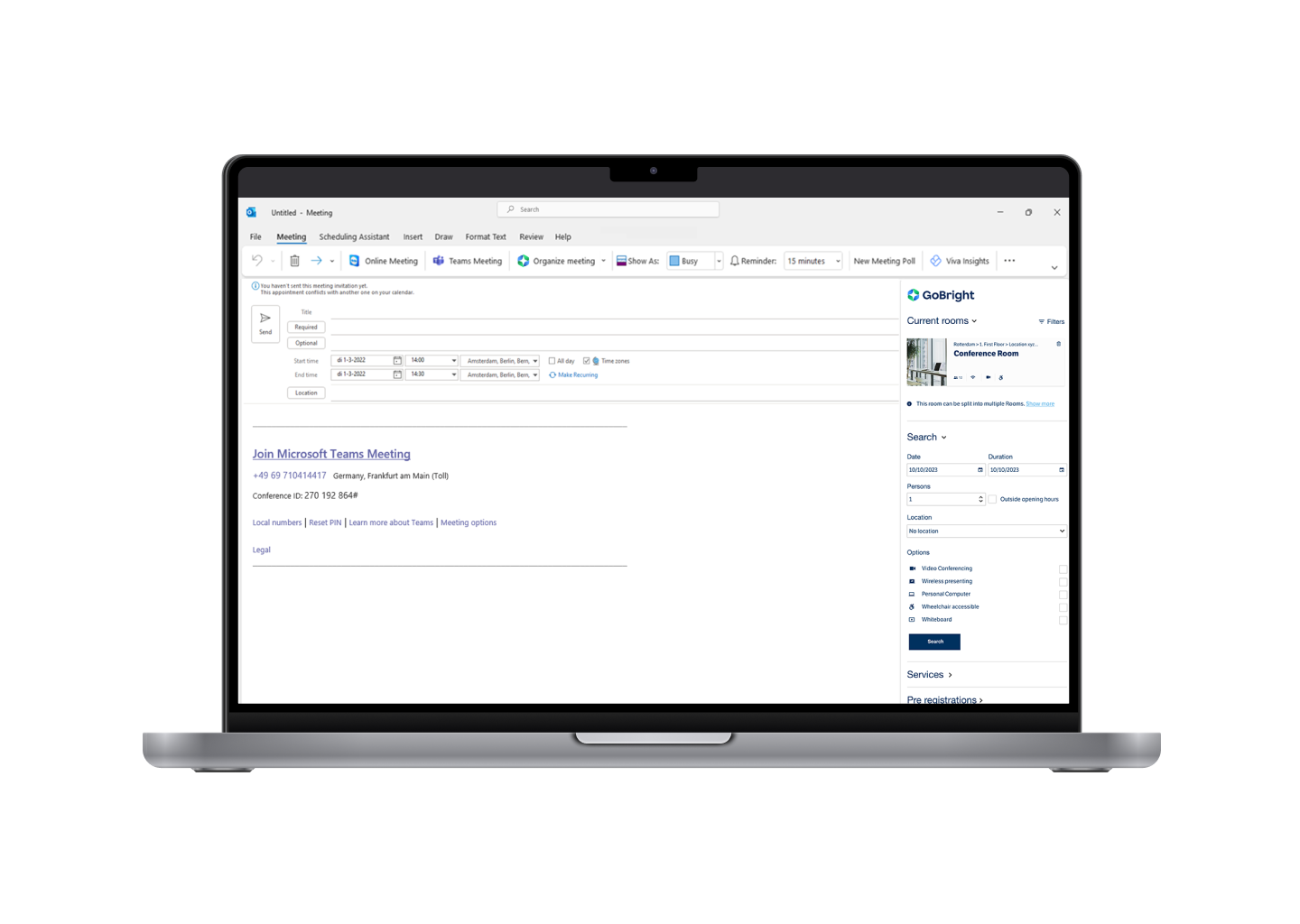
How to add the Google PlugIn can be found in this article.
Order lead time:
As GoBright we currently already offer a catering & Services module which allows users to order catering and services within the room booking process. This provides users a efficient and easy process for arrenging their full meeting. In some scenarios however, certain request are impossible to deliver in a short time frame. Therefore we have added the possibility to add a lead time on service items, so that users are not able to order this within a preset timeframe before the meeting starts (e.g. order lunch 1 hour before meeting starts)
Release notes December 2023:
Release December, 18th:
Interact Firmware v1.1.7:
- Various improvements
Release notes November 2023:
Release November, 20th:
Batch updating:
To make the life easier of our customers administrators of the GoBright portal, we have added batch updating for Rooms, Desks, Parking and devices. Admins will now have the capability to update multiple resources at the same time. For example updating the device application version.
Visitors API:
Customers are now able to export visitor data via the API. This can be used to integrate within other systems for an even smoother visitor experience.
Extended filtering options:
We have added more filtering options to the following pages in the GoBright platform:
- Service handeling
- My/All bookings
- My/All visitors
Release November, 6th:
Content permissions View:
We have added extended permissions to our View platform for accessing content. The new feature will make it possible to authorize users more detailed on what content they are allowed to see and change. This could be done by giving user access to only certain ‘Folders’ in the content page.
Release November, 6th:
Rebranding
We are very excited to share our new brand identity with you! It is a symbol of our commitment to our purpose: transforming and innovating the office environment to create a better experience for both employees and employers. Our Rebranding be reflected in the various products we offer (Web Portal, Mobile application, MS Teams app, Outlook Plug in):
- A new logo,
- New colors
- New shapes
Release notes October 2023:
Release October, 9th:
View Device app 5.8.4
- Various small improvements
Release notes September 2023:
Release September, 28th:
View Device app 5.8.3
- Improve certificates for certificate handling
Release September, 19th:
Switching channels from Portal
Within our digital signage platform it is able to plan content on different channels. Up till now users were only able to change channels via the screen/remote directly. We have now made it possible to change channels remotely via the online web portal. This will give our users more flexibility for displaying the right content.
View Device app 5.8.1
- Switching channels from Portal
- Upgrade Node for Windows to 18.x
Release September, 4th:
Hygienic mode: Preset time when hygienic mode state should change
Within the GoBright solution administrators have the possibility to enable hygienic mode. Hygienic mode means that a desk needs to be marked 'clean' before it can be used again by other users. A desk will turn into hygienic mode directly after usage.
We have now added the possibility for adminstrators to preset a specific time (e.g. 6 PM) when a desk will turn to hygienic mode. This will make the office more flexible during the working day, and will still give the benefit for the cleaning staff at the end of the working day to only clean the desks that have been used.
Mapping upgrades
We have made some upgrades to our mapping solution to give our customer more options when creating floorplans in out solution:
- PNG support
- max. file size increased from 300KB to 1MB
Release notes August 2023:
Release August, 7th:
Weekplanner
We are very happy to announce that the weekplanner is released. Collaboration, communication and focus on common goals are important factors for any successful team. With the Week Planner everyone knows where colleagues are located. This makes it easier to plan face-to-face meeting at the office and to book your needed room. Or, when you’re both working from home, just plan an online meeting.
Do you also want to user the weekplanner, please contact sales@gobright.com
Release notes July 2023:
Release July, 6th:
Device App 13.29
- Added support for new IAdea device: XMP 8552
- View support
- Improved support for Android 10 and higher (updated storage strategy which does not required External Storage permission anymore)
Release July, 4th:
BrightBookingUserAdminTools v7.0:
Updated the Powershell User Sync module to support the Microsoft.Graph module, due to deprecation of the AzureAD module.
The commands still support the AzureAD input, but please migrate to the Microsoft.Graph version as the AzureAD module is now deprecated by Microsoft.
Please read the user synchronization article for more information and samples.
Release notes June 2023:
Release June, 12th:
Until now the integration with Office365 was using ‘delegate’ mode, which means that an account in Office365 is needed (the service account). Previoulsy this was the only way for administrators to have control over which mailboxes could be accessed by GoBright.
We are happy to announce that now there is also ‘application’ mode, which means that GoBright gets access as an application, which does not require a service account in Office365. The benefit is that this also means that MFA and password policies do not apply for the integration, as there is no service account anymore.
We will keep supporting 'Delegate' mode, but for more information on switching to 'Application' mode, feel free to contact support@gobright.com .
Release notes May 2023:
Release May, 15th:
Start time of in advance booking period
Previously when limiting users via a preset user role, to a certain time in advance booking (e.g. 7 days in advance) the window of booking the last day in advance starts at 00:01. This means, for example, that a user can book on monday night at 00:01 for the next monday. We have now added the possibility of adjusting that time. The issue with some customers is that some users stay awake to create the booking at 00:00 for 7 days in advance. With this new feature it will give users waking up the next day a more equal chance of getting a desk/parking/room.
Release May, 5th:
New Locker Integration Lehmann
We are happy to announce a new partnership with the smart locker manufacturer Lehmann. This means we have extended our locker integrations within our product. The goal of the locker integrations within GoBright is, to give users a seamless experience and a one point of entry for all the resources they need for their working day within the office. Users will be able to claim, open and release Lehmann locks from the GoBright solution.
Release notes April 2023:
Release April, 17th:
Teams Link
To improve the user experience within our solution, we have now added the possibility to add a Microsoft Teams link to your meeting, within the GoBright platform. This means that the users will have the same possibilities besides Microsoft Teams and Outlook to add a Team Link. Adding the Microsoft Teams link can be done via our web portal, mobile application, Teams integration and also automatically when booking via the room displays.
For more information on installing and setting up the Teams Link feature. See following links:
Integration: https://support.gobright.com/hc/en-us/articles/8441087660700
Setup: https://support.gobright.com/hc/en-us/articles/360005265214-Create-or-modify-room-profile
Usage: https://support.gobright.com/hc/en-us/articles/360004539293-Book-a-room
Add room capacity to timeline
Users are now able to see the rooms capacity within the 'Timeline'. This will give user a much more user friendly experience when searching for the right room.
Release April, 12th:
BrightBookingUserAdminTools v6.5.0:
The Powershell User Sync module is now updated to be able to also apply role mapping for View roles.
By adding this function the User Sync module can now provision users including assigning View roles, next to all existing functionality. Please read the user synchronization article for more information.
Release notes March 2023:
Release March, 27th:
Oulook plugin (O365) improvements
Improvements:
- Search results are shown more efficient
- Shared calendar support
- SAML Login support
Analytics improvement
Users are now able to filter on 'types' which can be added to the the different resources in the platform.
Release March, 21st:
Gateway: maintenance release v5.13
The Gateway version 5.13 improves handling of checkin windows, when no-show detection is enabled.
Release March, 3rd:
Hardware support: Brother QL820NWBc
We are now supporting the new model of the Brother label printer, QL820NWBc. For more information, see our certified hardware list.
Release notes January 2023:
Release January, 30th:
Favourite location
We have developed a new feature which will increase user experience of the system. Users in the GoBright system now have the option to preselect a favourite location. The favourite location will give users an even quicker and more efficient process in finding the right room/desk.
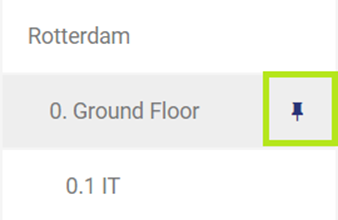
Days of the week
The user roles within the GoBright system have been extended with authorizing users to book a room/desk/parking only for specific days of the week. This gives admins the possibility to manage the office spaces more accurately, and provide the users access to the office at the moments they are authorized for.

Release January, 22nd:
All Day booking
With the All Day booking feature we introduce an extra option for time selection in the desk and parking booking process. Now it will be possible to set the option for just an All day slot. The All day booking can be set per head location within the settings.
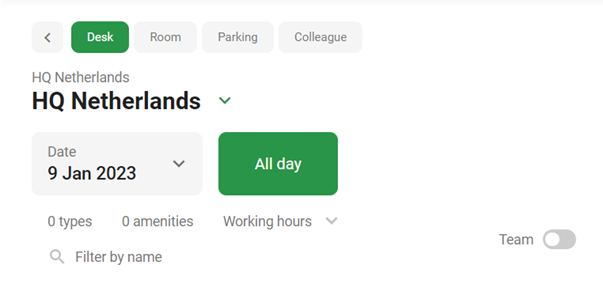
Filtering improvement
Within the room booking solution in GoBright, we also have improved the searching results. We have now added a recommended rooms section, which replaces the first results in the previous way of working. This will give the user a more clear view of which rooms are best suited for their current needs.
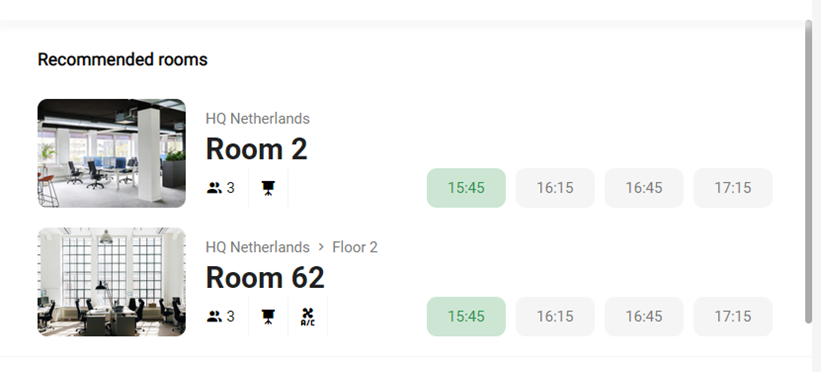
Flexible retention period
Within GoBright we process various bookings, depending on the different solution the customer uses. Currently we have default retention periods for this data. However, due to market demands we have created a feature which makes it possible for customer to preset their own retention period for the different bookings. The current default will stay leading, unless the customer changes this proactively in the General Settings.
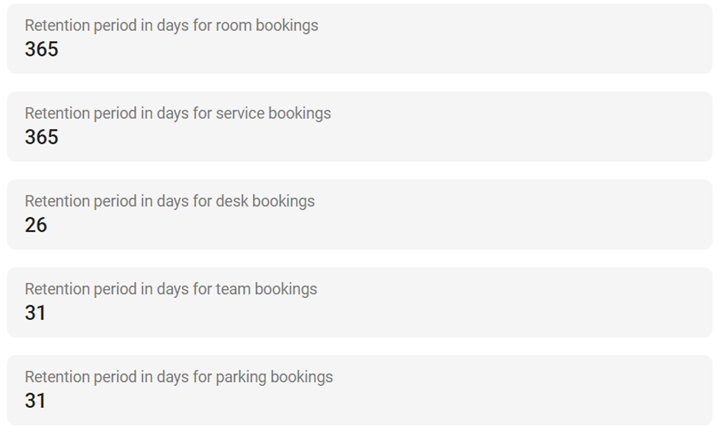
Release notes December 2022:
Release December, 24nd:
Gateway update v5.12
Today we released the v5.12 version of the Gateway, which brings new technical updates which are needed for further upgrades to our platform. Therefore, the v5.12 version will become the new standard version for all gateways, and in the coming weeks all gateways will be automatically updated.
These updates will take place overnight when the gateway is already doing it's planned reboots. Obviously you can also already upgrade your gateway at your earliest convenience.
Release December, 23rd:
View - v5.0.0 (Windows and webOS)
- Windows:
- Datasource execution changed to allow execution every minute
- Updated browser engine to Chromium 106
- webOS:
- Datasource execution changed to allow execution every minute
- Changed startup logic to improve app startup
Release notes November 2022:
Release November, 2nd:
Analytics user role
We have now added a new user role to create more specific authorizations for access to the analytics within GoBright. Admins are now able to preset who is able to access the analytics, and even more specific seeing which resources or location they can analyze.
Release notes October 2022:
Release October, 24th:
Microsoft Teams
GoBright is excited to announce our Microsoft Teams integration. The Microsoft Teams integration will provide our users with even more options on how to access and use the GoBright Platform. When using Microsoft Teams Users now have the option to add and use the GoBright Microsoft Teams app, for the desktop and mobile app. This app will give the user access to the GoBright platform within the Microsoft Teams environment, so that users can use all GoBright products with the same user experience as our other platforms.
On how to get the GoBright app, you can check this instruction manual.
Release October, 19th:
Branding in Portal
From today customers will be able to add their own logo into the portal. This will change the current ‘GoBright’ Logo, into the logo of their own choosing. This will give users the feeling they are still in their own business environment.
The image needs to be 200KB or less, the preferable size is 200px width and height of 44px.
Release October, 18th:
View App version 4.97 (Windows and webOS)
Improvements in app startup.
Release notes September 2022:
Release September, 12th:
License plate registration
To enhance the parking booking experience, we have added the capability to add the license plate to the booking. This will help provide additional information to the parking booking and this can be used for various purposes e.g. security/access control, information display. The license plate can be added in 2 ways, by typing the license plate number in the text field, or adding default license plate registration in the user profile. The registration can then be preselected whilst creating a parking booking.
Release September, 2nd:
User roles enhancements
To improve the flexibility for our customers to manage authorizations for users, we have added multiple options to the user roles within the GoBright Platform.
- Limit duration of bookings: customers are now able to preset for each user roles a limit of the duration of bookings. This can help customers use resources more effectively. This will be possible for Room, Desk and Parking bookings.
- Allowed to book outside of opening hours: Customers are able to preset opening hours for each resource in their environment. Users were able to book outside these opening hours. With this new user role, you are able to limit this. This will make it easier to close down certain areas/locations/floors for specific days/moments of the week. This is available for Room, Desk and Parking bookings.
- Allow simultaneous bookings: This user role will provide you the ability to authorize people to make simultaneous bookings. This is currently only available for Parking & Desk bookings.
-
Limitation of the booking period in advance for rooms
You can now limit the period of how far ahead a room can be booked.
In this way you can allow users to only be able to book e.g. 2 (working) days ahead.
For more information on our User Roles, read this article.
Release notes August 2022:
Release August, 18th:
Cleaning of desks via Mapviewer
GoBright introduces a new way of marking a desk clean, after they have been used, and are in 'needs cleaning' mode. Previously this could be done via the portal, scanning the Desk Connect with the NFC card/Smartphone and via the NFC sticker. Now it is also possible via the external mapping screens.

Meet-Work-Visit Device app v12.16
- Improved printing badges via the 'Windows Badge Printing service' for visitor signing in via the Visit kiosk.
Release August, 15th:
Meet-Work-Visit Device app v12.14
The v12.14 update for the Android device app for Meet-Work-Visit, introduces 'Watchdog' support for ProDVX devices running recent firmware versions with Android 8.1 or Android 9.0.
This 'Watchdog' functionality detects problems with the device (either software or firmware) and reboots the device automatically once such problem is detected.
Prerequisites:
Supported on ProDVX devices with Android 8.1 or Android 9.0, with firmware from January, 1st 2022 or later. The date of the firmware is visible in the firmware name, the last 8 digits are the date in year-month-day format.
Release notes July 2022:
Release July, 27th:
Parking booking release
We are happy to announce that we have added Parking booking to our platform!
This will provide users to be able to book parking spots: via the online portal, mapping and mobile application.
Various settings and authorizations can be set for each parking spot within GoBright. This will give the administrator flexibility on managing the parking spaces more efficiently. But also being able to provide a simple and efficient booking process for the users, by adding possibilities on filtering to find the right parking spot. The parking spots will be part of our analytics, so that you are able to analyze the usage of the parking areas.
To be able to use the parking features, specific parking licenses need to be purchased. Contact our sales department for more information.
New main menu
With the parking release also a visual change within main menu of the is released. This is further explained on this page.
Release July, 19th:
Recurring booking change improvement
A user is now able to change the room for a single meeting from a recurring booking (usefull when using non-integrated rooms).
Release notes June 2022:
Release June, 16th:
Visual and process changes regarding room booking
There are two system updates to improve the room booking experience within the GoBright portal.
1. We have added the capacity to the search results:
2. We have added an update button with the timeline view when changing a meeting room, within a meeting request. Previously users just to select a room and return via the arrow on the left top. Now users must press the update button, to approve their change:
Release June, 15th:
Combined rooms
We are happy to introduce a new feature, Combined rooms! This new functionality will make it possible to combine two smaller rooms to one large room. This will provide a much more user friendly booking process for users. In the current situation, the user would have to book two rooms, and check the availability of these spaces separately to make a combined booking. With the combined rooms functionality GoBright does that work for the user.
Organizations now have to possibility to link 2 rooms into 1 room. Which gives users an easy and efficient booking process.
We also introduced a new icon on our mapping to shows the availability of the combined room.
For more information on how to setup a combined room, please refer to this support article.
View app v4.92.0
- Added LG webOS remote firmware updates for webOS v3.2 and higher. Remote webOS firmware upgrade can be executed on the devices page
Release notes April 2022:
Release April, 20th:
Timeline improvements
We have made some small improvements to our timeline feature:
- The 'Load more' button has been removed, the list of Rooms will now be extended automatically by scrolling down.
- Timeline saving and loading now more user friendly.
Team booking improvement
When selecting a team within the team booking functionality, users are now able to type search the team, instead of scrolling through the dropdown menu. This functionality automatically shows when there are more than 5 teams.
Release April, 10th:
Half day booking
With the half day booking feature we introduce a new way of time selection in the desk booking process. Currently the system is only capable of providing the option of choosing a start time, and duration (e.g. start time: 10:00 AM Duration: 04:00 hours). Now it will also be possible to set the option for just a Morning, Afternoon or Whole day slot. The Half day booking can be set per head location within the settings. The start and end time of the morning and afternoon can be preset, as well.
When making a booking users now have the option to choose for: Morning, Afternoon or all day.
The users will see the start & end time of the booking, by hovering over the info icon in the portal. Or opening the booking in the application.
Team booking Duplicate function
Users will now have the possibility to duplicate a team booking, which will make the booking process more efficient when a team booking would occur more often.
Release notes March 2022:
Release March, 29th:
Gateway updates
Today we released the v5.9 version of the Gateway, which brings new technical updates which are needed for further upgrades to our platform. Therefore, the v5.9 version will become the new standard version for all gateways, and in the coming months all gateways will be automatically updated.
These updates will take place overnight when the gateway is already doing it's planned reboots. Obviously you can already upgrade your gateway at your earliest convenience.
This v5.9 version also includes additional network capabilities, which give the possibility to connect to the gateway via Wifi, for troubleshooting scenarios. To read more about this, please read this article.
Release March, 26th:
Meet & Work: Hover Pop up
We are happy to announce, that a much requested feature has been released. The ‘Hover pop up’ feature. This feature gives users the possibility to hover over an icon on the map, creating a pop up with information about the room or desk (e.g. who is occupying, until what time, when is the next reservation). This will give users a more efficient way of getting insights in the office environment and status of desks/rooms. This feature is available in the GoBright portal and Mobile app.
Meet & Work: Accessibility improvements
As GoBright our goal is that all users can experience our solution in the same user friendly and efficient way. That is why we keep developing our solution, so that also users with a visual disability can experience GoBright in this way. Our first step in this improvement is improving getting insight in the status of the desks/rooms by adding icons to our mapping solution, and small changes to our colors. This setting can be set on the mapping by each user, and will be default for next time they login.
Meet-Work-Visit Device app v12.08
- Making sure pre-registered Visitor time is copied to Portal when visitor scans QR code.
Smartphone app release v6.0 (iOS / Android)
- The v6.0 version of the smartphone app adds the accessibility improvements and Hover Pop up features.
Release March, 17th:
Meet-Work-Visit Device app v12.07
- Added support Android 9 for ProDVX SLB-series & X-series devices
Release March, 8rd:
Visit: easy upgrading of existing configurations
The newly introduced default fields (company name & license plate) can now also easily be used in existing configurations, by saving the 'general' tab of a visit configuration once.
From that moment on these new default fields are available in the visitor types, initially disabled, so you can enable them at any moment that you like.
Service handling: optionally show the subject of bookings
In many cases the people who handle the additional catering & services for meetings should not see the subject of the bookings. But in some cases this is required for the catering & service people to be able to deliver the best service possible.
Therefore we introduced a new setting in 'General settings' to be able to show the subject of a booking within service handling.
Release March, 3rd:
Today we bring major improvements to our 'Visit' module, regarding visitor management.
Below you find the improvements in detail, including examples and important implementation notes.
Visitor configuration now moved
The visitor configuration now moved away from the old portal to the 'new' portal, where it is now available in the menu 'Settings > Visit'.
This new visitor configuration now has a more clear layout, is easier to use, and supports the new configuration options to support the new features!
Additional filters in all visitors/my visitors
When managing visitors, e.g. at a reception desk, you now have access to additional filters. You can now search for a visitor by keyword, and by the period of the visit.
Registering the start/end time of a visit
When pre-registering a visitor or registering a visitor it is now possible to clearly state the start/end time of the visit. When a visitor is linked to a booking this will automatically follow the start/end time of the booking.
These times can also be used in the email that is send to a visitor before they arrive.
Hiding fields on the kiosk & optional emailaddress for pre-registered visitors
There are additional configuration options to show / hide fields per visitor types.
This to support use-cases like:
- If the pre-registered visitors should not be emailed, then it is now possible to support this. In this case the emailadress should not be required, or even not be enabled at all.
- If a reception desk is staffed, and this staff gives out keys or tags to some visitors, it can be usefull to add a field 'tag / key', which is not shown on the kiosk / pre-registration. In this way the field can still be optionally filled in the portal by the reception staff.
This is now possible by the additional configuration options in the visitor type configuration:
Duplicate visitors when pre-registering these visitors
In the portal and the Outlook plugin there is now an option to duplicate visitors to easily add several people with share many details. This is especially usefull when several input fields are required for each visitor.
Filtering hosts on the kiosk
In some cases it is required to filter the people who can be found as a host on the kiosk, e.g. in shared office buildings, or for specific visitor types like 'technical maintenance'.
Within the visitor type it is now possible to configure to limit the hosts down to users with specific roles, which also means that this can be configured from e.g. Azure AD via role synchronization.
(please read the important notes below on the required updates)
Notifications on sign-out of visitors
It is now possible to send notifications on sign-out of visitors. In high value areas, it might be required to get notification of sign-out, which now can be enabled.
Company name now added in notifications
In the notifications the company name is now added, if the new default field 'company name' is used & filled. (please read the important notes below on how to get the new 'company name' default field).
Important notes:
- The newly introduced default fields (company name & license plate) can now also easily be used in existing configurations, by saving the 'general' tab of a visit configuration once.
- To use the 'host filtering' or hiding fields on the kiosk, you need to update the Device App of the kiosk display to version 12.02 or higher.
Release March, 2nd:
BrightBookingUserAdminTools v6.4.0:
The Powershell User Sync module is now updated to be able to also include users without Azure AD licenses/plans if syncing from Azure AD.
The 'Push-AzureADUsersToBB' now has a new switch '-IncludeUsersWithoutAzureADAssignedLicenses OrAssignedPlans' to support this behaviour.
When adding this switch to the command, it will include users that do not have Azure AD licenses assigned (would otherwise be included as inactive) or Azure AD plans assigned (would otherwise be fully excluded).
Note that including these users might result in having unintended 'users' like serviceacounts, roommailbox users, etc. That can be mitigated by filtering the users before feeding them into this command.
Release notes February 2022:
Release February, 23th:
Meet & Work: Showing booking instructions in the portal
The booking instructions are now visible in the new portal for room bookings and desk bookings.
In the coming month the booking instructions will also be added to the smartphone app.
Meet: Showing organizer for private meetings
To better align with Outlook practices and some insight for booking managers, the organizer of the meeting is visible also when the meeting is private.
This way no private data is visible, but e.g. the organizer can be contacted in case the room has to be switched, etc.
Release notes January 2022:
Release January, 29th:
Meet/Work/Visit updates:
Meet: Room booking improvements in the portal
- It is now possible to change bookings that (just) ended, but only if the booking becomes active or in the future again.
- When changing the room in a booking to another room, the outstanding booked services will be moved with the change of rooms
- New option 'Email details to me' in the room booking dialog (suboption of the save button) to email the details of the booking (including services & visitors) to yourself, to e.g. ask follow up questions via email to colleagues, etc.
Meet-Work-Visit Device app v11.10
- Added support for printing visitor labels on the DK-11234 Brother labels
Release January, 20st:
View: Custom fonts
We have delivered the 'Custom fonts' functionality to View!
You can now upload your custom fonts in the menu 'Management' > 'Fonts', and after that use them in the slides, etc.
Release January, 1st:
Happy new year! We wish you a very successfull new year and are delighted to bring these new features on the very first day of 2022!
Meet & Work: Portal & App based check-in
The no-show detection feature is extended with the possibility to check-in via the portal and app.
This is configurable via the room / desk profile, which gives you full flexibility to use it only for the rooms & desks where this is needed.
In the room / desk profile, with 'no-show detection' enabled, you will now see the 'booking confirmation by portal or app'. If enabled, users will automatically have the possibility in the portal & app to check-in to confirm their booking.
Work: Team booking
We are also very proud to release the new Team booking feature!
Easily bring teams together in the era of hybrid working.
You can find more information about team booking in this introduction article.
Teams can be created via the new option 'teams' found in the profile.
You need to have a role assigned with the permission 'Teams management' set to 'Manage own teams' of 'Manage all teams' to be able to define teams.
To be able to create team bookings, you need to have the new permission 'Allowed to make team bookings and book on behalf (for desks)'.
Users which previously had the permission 'Book on behalf (for desks)' are automatically migrated to the new permission 'Allowed to make team bookings and book on behalf (for desks)'.
For both the Team booking and Portal & App based check-in you need the mobile app version 5.8 which is now also available in the app stores.
Release notes December 2021:
Release December, 15th:
Meet-Work-Visit: Recurring desk bookings support in the mobile app
The newest release of the mobile app (v5.7) now also support creating / editing recurring desk bookings.
Within a desk booking you can now select 'repeat' and configure the desired recurrence pattern.
Meet-Work-Visit: Recurring desk bookings with very long period
In some cases it is required to be able to book a desk with a very long recurrence. E.g. in the case that not all desks are flexible, but parts are mainly assigned to a person and only available if that person is releasing the desk.
To enable this feature, go to Settings > General, and enable 'long recurrences for desk bookings', which allows the users to create bookings for up to one year.
Meet-Work-Visit: Services improvements
Various improvements to services:
- Services are now assigned with an unique number 'reference number' when handling the service request & delivery.
This helps in internal communication, and for further processing the requests. - Cost centers can now more easily be searched when requesting a service, which is needed when having many cost centers
- Services now also show the description of the service item in the mobile app
Meet-Work-Visit: Various improvements
- Map editor:
The map editor is now improved, with the most important fix is when changing the map SVG (the background), it is not duplicating the items anymore. - Room display:
- Within the 'schedule overview' the delete option is now not available anymore if booking via the room display is disabled.
- The 'circle' design was showing the 'book now' button for ad-hoc booking, also if booking via the room display was disabled. In this situation the 'book now' button is now not available anymore.
Release December, 14th:
Meet-Work-Visit: New Outlook Plugin (easier installation and MacOS support)
We are very pleased to announce the new Outlook Plugin, which brings full support for MacOS!
Users using Office 365 can now benefit from this new version, supporting easy centralized roll-out to Windows & MacOS users of Outlook.
If you want to use this new version, please follow the steps in our Outlook Plugin / Add-in article!
Release notes November 2021:
Release November, 30th:
Meet-Work-Visit: License overview
In the portal in menu Settings > General > Licenses, an overview of the used and available licenses is added.
Release November, 26th:
Meet: Configure sender/reply-to for services mail notifications
The email notifications sent out for services can now be configured to have a custom sender/reply-to. This can be configured per service provider.
Release November, 17th:
Work: Smartphone app release v5.6.0 (iOS / Android)
The v5.6.0 version of the smartphone app brings deep linking support for NFC scanning.
This means that if you use the GoBright Connect in emulation mode or you use the new GoBright Deep linking NFC stickers, your phone already detects the NFC tag when only hovering over the tag.
By tapping the notification shown, you can automatically open the app and check-in/book/etc.
The new GoBright Deep linking NFC stickers will be available for delivery in December 2021.
*) Note: Your phone needs to support NFC background scanning, for iPhone supported from the iPhone XS (introduced in 2018), and for Android many devices already support this for many years.
Connect & Gateway updates
The v5.7 version of the Gateway brings new firmware version v1.4.2 to the Connect.
After updating the Gateway to v5.7, the Connect will automatically update over the air to v1.4.2.
This new firmware version brings great new functions to the Connect:
- Improved functionality when in Emulation mode:
- NFC deeplinking support (see release of the new smartphone app above)
- iPhone improved compatibility with Apple Pay/Wallet, the Wallet is not popping up anymore when holding it above the Connect
- Improved functionality when in card reading and emulation mode, in this case scanning the Connect with your phone is improved.
Note: if you experience problems with scanning your Connect with your phone, please rollout the Gateway v5.7.
Release November, 10th:
Meet, Work: Italian translation
Buona giornata to all the Italian speaking users, we added the Italian translation in the portal!
Italian translation in the smartphone app will follow soon.
Release notes October 2021:
Release October, 29th:
Meet, Work & Visit: Smartphone app release v5.5.4 (iOS / Android)
New smartphone app released for iOS & Android phones, this release includes:
- Catering & services can now also be booked through the app!
Catering & services can now also be shown & booked for rooms with a Catering & service license:
- Find colleague on different day
Now you can also find colleagues on a different day, e.g. to find if your colleague has booked a desk the next day.
- Improved mapping
The map visualization is now improved, it now can uses a larger area of the screen, which makes viewing & interacting with the map easier.
- Improved date selection
Changing a date is now easier, because we changed it to a single 'rolling' selector.
Secondly on the dashboard you can now swype to the left or right to go a day back or a day forward.
- Android 'NFC empty tag'
On Android in some cases a 'NFC empty tag' message was shown, this message is now suppressed.
Release October, 28th:
View: Client version 4.27
New client released for Windows & WebOS:
- RS232 screen commands to external screens is improved for situations where e.g. HDMI2 is default instead of HDMI1
- Option to trust certificates for downloading external images, e.g. for when having self-signed certificates (configurable in the profile)
- Windows: options to disable GPU for situations where GPU/driver is not behaving (configurable in the profile)
Release October, 15th:
Meet, Work & Visit: French translation
Bienvenue to all the French speaking users, we added the French translation!
Release October, 8th:
Meet & Work: check in windows
The check-in window can now be extended to max. 1000 minutes after the start of the booking. In these hybrid and back-to-office scenario's, it sometimes is requested to have the check-in, but never stop a booking. This is now possible by setting the check-in window to e.g. 1000 minutes after start of the booking.
Meet & Work: filter list to a specific space
On many lists and views (e.g. timeline, my/all bookings, etc) we added the possibility to filter towards a specific room/desk.
Work: Mark a desk clean from the settings in the portal
Within the settings of the portal (Settings > Work > Desks) you can now open a desk and mark it clean. This can come in handy in specific scenario's e.g. when changing from 'hygienic mode' to 'normal mode'.
Visit: keeping visitors for a longer period
The period of keeping past visitor's can now be prolonged to max op 3 years (1095 days), which in some cases is needed to comply with laws and regulations. Please note that you should not keep visitor data longer then strictly necessary.
Release October, 2nd:
Meet: Default cost centers for users
When using services, including price calculation and cost centers, users have to select an cost center.
But in a lot of situations this cost center is (nearly) always the same for a user.
Therefore we now introduce the option to define a 'default cost center' for a user, and when a user books a service, that cost center will be pre-filled. The users still can deviate from that, but it will support the user in the majority of the scenarios.
The 'default cost center' can be configured in the following ways:
- By using the user synchronization module (taking it from e.d. Azure AD, etc)
- By using a custom claim when using federated authentication
- Manualy by the admin when editing users
BrightBookingUserAdminTools v6.3.0:
The Powershell User Sync module is updated to accommodate the 'default cost center' to be synced.
Release October, 1st:
Work: Desk booking: limit period & recurring desk bookings
We have released two major updates in the desk booking area:
- Limitation of the period
You can now limit the period of how far ahead a desk can be booked.
In this way you can allow users to only be able to book e.g. 2 (working) days ahead.
- Recurring desk bookings
It is now possible to book a desk recurringly, e.g. to accomedate scenario's where desks are semi assigned.
Both options are managed through roles, where you can limit / give permissions in this area.
This is implemented as addition to the 'booking permissions', which also gives you options to give different permissions in different areas or buildings.
Existing roles are set to 'no limit in advance booking period' and 'recurring booking not allowed', to make sure there is no change to the existing situation.
The changes are currently fully supported from the new portal, the app will receive these updates in the next month.
Meet: Needs approval visualization updated
When the approval functionality was used, the bookings which were awaiting approval now are shown with an orange 'pause' icon.
Release notes September 2021:
Release September, 20th:
- Room display: hide stop/extend buttons
We now added the possibility to also hide stop/extend buttons of a room display.
In this way the room display can be made fully 'read only'!
This can be configured in the room display profile, in the Settings > Devices > Profiles menu:
Release September, 18th:
- New login experience
The release of the new login experience is now available.
For this change we created a dedicated page: click here for more details.
Release September, 3rd:
Meet/Work/Visit updates:
- Analytics updates
The occupancy analytics are updated with:- Clear split in open/closed spaces
- Added the filter to a specific space
- Amount of spaces is shown in the graph
Release September, 2nd:
Meet/Work/Visit updates:
- Room / desk check-in period
The check-in period for rooms and desks was is now extended to 180 minutes before and 180 minutes after start of the booking. (previously this was 60 minutes before and after the start of the booking).
Release notes August 2021:
Release August, 24th:
Meet/Work/Visit updates:
- Booking on-behalf for desks
This update releases the possibility to book a desk for somebody else, if you are allowed to do so.
Administrators and booking managers are allowed by default, and other users can be granted the permissions via the roles.
To create or assign a booking to another person, use the 'advanced booking' option in the desk booking dialog.
There you will be able to book for somebody else using the 'reserved for...' field.
Once you create, update or delete a booking for somebody else, that person will be notified by email of your action.
The person who has created the booking will still see the on-behalf created booking in their 'my bookings', and will in general still be able to manage that booking.
The new 'advanced booking' option:
In the 'advanced' view, there is the option to assign another organizer:
- Booking from my/all bookings lists
If you are now starting to search and create a booking from the my bookings or all bookings lists, it will redirect you back from the my/all bookings lists you came from. This improves the workflow specifically for assistants, etc.
- Location selection improvements in the new portal
The location selection in the new portal is further improved, as in some cases intermediate locations (e.g. a floor) were hidden.
Release August, 13th:
View updates:
- Portal
- Fixed backward text visualisation when editing slides in Firefox
- Improved image selection in image parameter for transparent images
- New environments will now have default profile with 'screen on/off based on planning'
- View Player v4.25
- Improved auto-selecting resolution, specifcally for 4K resolutions
- Added simplified logfile to easily show basic operations when viewing
- Solved 'Screen off' message which could stay visible in specific situations
- Solved zone ordering for LG WebOS 3.0
Release August, 12th:
Meet/Work/Visit updates:
- Map editor available in the new portal
We are happy to introduce the improved map editor in the new portal!
The new map editor also brings to additional features:- Inline search: use the 'search elements' to find elements within the map by it's name
- Multi-item selection: use the CTRL keyboard button to select multiple items. You can then move them by keep CTRL pressed and drag them to a new place. Or you can duplicate or delete the whole group.
- Location selection improvements in the new portal
The location selection in the new portal is improved to show only applicable locations.
For Meet & Work:
Only locations where you have permissions are shown:
For Visit:
Only locations with an active Visit license are shown:
Release August, 10th:
Meet/Work/Visit updates:
- Timeline in the new portal also available for regular users
The timeline in the new portal is now also visible for regular users. In the previous portal this was already the case, so we now also made this feature available in the new portal.
Release August, 7th:
Meet/Work/Visit updates:
- BrightBookingUserAdminTools v6.2.1:
Improving the group to role mapping in The ActiveDirectory/Azure AD user synchronization PowerShell module, by now also adding the possibility to have a specific group match to all users.
For Azure AD user synchronization the 'Mail' element of a user (which contains the primary email address) is now the default for the email address, instead of the UPN.
Please see this article for more details and examples.
Release August, 2nd:
Meet/Work/Visit updates:
- New dashboard
Proudly we present the new dashboard experience, including:- Your personal bookings combined with live floorplan
- Searching for rooms, desks & colleagues now with a large floorplan overview
- Quick booking suggestions when booking rooms & desks from the live view
- Search colleagues for future days
Release notes July 2021:
Release July, 15th:
Meet/Work/Visit updates:
- Room display - possibility to remove 'Report issue' button
It is now possible to remove the 'Report issue' button from the room display.
This is configurable in the room profile related to the room:
Release July, 10th:
Meet/Work/Visit updates:
- Service routing release
Today we are rolling out advanced routing possibilities for services!
Service routing adds new ways of managing delivery of services, now it is possible to:
- Manage which service provider delivers services at which place, and at which price
- Manage which services are available for which locations (buildings, floors, rooms, etc.)
The service routing can be configured via the 'Service routing & permissions' setting, where the linking between 'service provider', 'service catalog item' and 'locations' is configured.
Previously a service catalog item was linked to a single service provider, these old settings are automatically migrated to the new structure.
The configuration of services (including the new routing) is not available anymore in the old portal, but now fully migrated to the new portal.
Release notes June 2021:
Release June, 12th:
Meet/Work/Visit updates:
- Recurring booking support from the portal for non-integrated rooms
Today we are rolling out recurring booking support for non-integrated rooms, from the portal.
Non-integrated rooms are rooms that are not integrated with Office365/Google Workspace/etc. and therefore the portal is the main point of making and managing bookings.
With this new update we bring recurrences also to the non-integrated rooms.
In the room booking screen the recurrence can be defined, when using non-integrated rooms:
And when editing a recurring item you can edit the recurrence or the specific item:
Release June, 1st:
Meet/Work/Visit updates:
- New analytics export 'Booking history':
The analytics is extended with the 'Booking history' option, giving the ability to have detailed insights in what bookings went on, which ones where checked in, etc.
- New portal mode
The new portal mode is now enabled for everybody, if it was not enabled yet, it is now enabled for administrators.
We also added the option to always go to the new portal when logging in.
- Extend/stop in portal
The extend/stop options are now also available in the portal. In my bookings, all bookings & timeline when opening a running booking, you can now stop/extend that booking.
Release notes May 2021:
Release May, 31th:
Meet/Work/Visit updates:
- Meet-Work-Visit Device app v11.02:
- Support for the ProDVX A8 NFC reader, for ProDVX panels with Android 8.1.
Please note that the firmware of the ProDVX panel needs to be from May 2021 or later to support the A8 NFC reader.
- Support for Philips 10BDL4551T displays
Please make sure you installed the latest firmware from at least late May 2021.
- Support for IAdea WRP-1000 series displays
When using IAdea please make sure the IAdea GoBright addon firmware is installed.
- Support for the ProDVX A8 NFC reader, for ProDVX panels with Android 8.1.
Release May, 29th:
Meet/Work/Visit updates:
- Outlook plugin v1.7 (Outlook for Windows, via Windows installer):
- Fixed a rare situation where unselecting a room was not processed correctly.
The installer can be downloaded via this link.
- Fixed a rare situation where unselecting a room was not processed correctly.
Release May, 25th:
Meet/Work/Visit updates:
- Gateway v5.4:
- Admin panel, Settings menu:
- Gateway static IP configuration now allows for multiple DNS servers to be configured (seperated by a space)
- For diagnosis a 'combined log' can be downloaded via the button 'Download combined gateway log'. The downloaded logfile can be shared with GoBright for analysis.
- Admin panel, Settings menu:
Release May, 15th:
Meet/Work/Visit updates:
Various updates to the new portal:
- Timeline overview now also shows the subject of a booking (if you have permissions for the booking)
- Room booking popup updates:
- The 'approval status' is now shown (when applicable)
- When editing a room booking you can now easily create a follow up email (via the 'Compose e-mail' option)
- It is now possible to delete a booking directly in the window (which can be useful when it is opened from the timeline or approval overview)
- Approval updates:
- Approval overview now also shows the subject of a booking (if you have permissions for the booking)
- Approval overview now allows you to directly open a booking to be able to edit it
- BrightBookingUserAdminTools v6.1.1:
The ActiveDirectory/Azure AD user synchronization PowerShell module now also supports group to role mapping, where groupmembership ActiveDirectory/Azure AD can be translated to role assignement in GoBright. Please see this article for more details and examples.
Release notes April 2021:
Release April, 29th:
Meet/Work/Visit updates:
Various updates to the new portal:
- My bookings/all bookings now also show the recurrence icons if it is a recurrence
- In Settings, the 'Devices' export now contain more information to get a better overview of the devices
- Profile setting 'Extend for ... more minutes when the user left and there is a booking or a checkin' now has a maximum of 120 minutes (was 60 minutes)
Release April, 28th:
Meet/Work/Visit updates:
- Mobile app v5.3.0 released
Various updates to the mobile op in the newly release v5.3.0 version of the app, which is available through the Google Play store/Apple app store:- Added locker integration in the new app
- On the dashboard the locker icon appears to easily manage your lockers, or claim a locker
- When a lockerbank is shown on the mapviewer, you can touch it and claim a locker
- Search room/desk: map now interactive
When searching a room or a desk, you could already show the results of the search on the map. This map is now also interactive, so you can directly start booking from the results on the map.
- 'Outside opening hours' improvements
It is now easier to search and book outside opening hours due to improvements we have made when creating/editing a booking, where you now can choose 'Outside opening hours' as well.
- Deploying Connect devices
When deploying Connect devices via the app, the searching for rooms/desks has now been improved.
- Added locker integration in the new app
Release April, 22th:
Meet/Work/Visit updates:
- Added 'Approval' functionality
A long awaited feature has been launched, the approval of bookings.
The approval functionality gives the capability to have more control over bookings, e.g. of bookings in high value spaces.
When a booking is made on a space that needs approval, it will appear in the approval list. An approver can then decide what to do (approve/decline). The organizer will then be informed about the decision.
The approval can be enabled in the profile (right below booking mode), and the permission to approve/decline outstanding approvals can be given via the roles.
Release April, 15th:
Meet/Work/Visit updates:
- New mobile app launched!
We are very pleased to launch our new mobile app for iPhone and Android devices.
The app has been fully rebuild, and can now bring a new and improved mobile experience, brought interactive mapping to the mobile, and much more!
Please read the announcement here.
Release notes March 2021:
Release March, 26th:
View updates:
- Added RS-232 support
RS-232 support is added, for controlling external screens.
In this way both the Windows player and the LG WebOS box player (latest model) can control external screens via RS-232.
There is already a built in library to control different brands and types of screens, and you can define your own if needed.
The RS-232 configuration can be found in the device details.
- View Player v4.11
- Support for RS-232
- Improved YouTube playback
- Improved embedded website handling
- The player now hides the mouse cursor every 10 minutes
Release notes February 2021:
Release February, 26th:
Meet/Work/Visit updates:
- Users can now have multiple roles, making role & permission management more flexible
- Bookings of other users can now be edited by booking managers
- New portal updates:
- Integrations management is added to the 'settings' menu of the new portal (in the option 'general').
- Exporting of lists is added
- Selecting dates is improved, it now supports selecting shown dates in the previous/next month
Release February, 24th:
Meet/Work/Visit updates:
- Gateway v5.3:
- Gateway NTP client improved to resolve time more quickly
- Added the option to configure the Gateway for static IP adress (configurable via the admin panel of the gateway, so initially DHCP is needed to reach the admin panel)
- The GoBright Connect is now capable of detecting a RFID/NFC card that is laying on the Connect, and it that case it will ignore the presence of the RFID/NFC card
- Several ZigBee communications improvements
- This version will automatically update the GoBright Connect to firmware v1.3.4
- Outlook plugin v1.6 (Outlook for Windows, via Windows installer):
- Updated the GoBright branding of the 'Manage meeting button'
- Updated the GoBright branding of the 'Manage meeting button'
- View:
- Released v4.8.0 for the View clients for WebOS and Windows, containing several stability improvements.
Release February, 8th:
Meet/Work/Visit updates:
- Outlook plugin:
- The Outlook plugin now also shows the room images.
The room images can be managed from the settings in the new portal!
This functionality will now be rolled out, and is expected to be available in all environments in the next two weeks.
- The Outlook plugin now also shows the room images.
- View:
- Released v4.6.0 for the View clients for WebOS and Windows, containing several stability improvements.
Release notes January 2021:
Release January, 28th:
Meet/Work/Visit updates:
- New portal updates:
- Sensor management is added to the 'settings' menu of the new portal.
- Device management is added to the 'settings' menu of the new portal.
- Profile management is added to the 'settings' menu of the new portal.
- Room bookings can now be duplicated/copied when you are editing a booking:
- Analytics filtering is improved to better reflect the results.
Release January, 14th:
Meet/Work/Visit updates:
- New portal updates:
- Timeline is improved with direct booking in selected slots:
- Analytics graphs are improved so they only load data when you specifically hit the reload/show button.
- Timeline is improved with direct booking in selected slots:
Release January, 8th:
Meet/Work/Visit updates:
- New portal updates:
- Timeline is improved and now can be used to directly edit or add booking.
- When search for room or desk, the duration selection is now improved to easily search for whole days.
